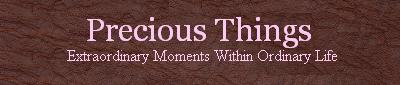Here is the info sheet for my new pc.
Kathy's New Computer
Overview:
Why are you building a new computer?: My current PC failed the FFXIV benchmark scoring a 565 out of the 1500 that is needed to play on the absolute lowest settings. After some consideration I decided that it would make no sense to buy a $200 - $400 graphics card and put it into a machine I intended to replace in the spring. Final Fantasy XIV seems to have some pretty tough settings to be able to play it at recommended settings so it should make a good foundation for a new built that will have some staying power for the next two to three years.
What is the computer for?
MMOs: Final Fantasy XIV, World of Warcraft, DC Universe Online, etc.
Other games: Sims 3, Spore, basic facebook stuff
Mild Video Editing: FRAPS, YouTube footage on hand held camcorder (Currently RCA Small Wonder)
Ventrilo, MSN and iTunes
Basic web surfing, graphics editing (MS Paint; this is not too demanding) and word documents
What is your budget?: ________________ before taxes and costs to be built.
When is the PC needed?: I would like to have it for the early launch of FFXIV, which starts the 22nd of September. If this is not possible, however, that's the way it goes.
Do you plan to overclock?: Not likely as I would not want to risk my PC.
Do you plan to use CrossfireX or SLI?: Not likely as I have heard it can be a hassle. It seems like less trouble to upgrade.
What is your monitor's current resolution?: I am using a 720p HDTV right now. I may get a new monitor / TV eventually. I have vision issues so I do not necessarily have my TV running at the highest resolution that it can.
Final Fantasy XIV Recommended Specs: (Taken from the official website)
Operating System -- Windows 7 32bit / 64bit 2
CPU -- Intel Core i7 (2.66 GHz) or higher
RAM -- 4GB or more
HDD/SDD Space -- Installation: 15GB or more
Download: Space on the hard drive where My Documents is located should be 6GB or more
Graphics Card -- NVIDIA GeForce GTX460 or better with VRAM 768MB or more
Sound Card -- DirectSound compatible sound card (DirectX 9.0c or higher)
Internet Connection -- Broadband internet connection or higher
Screen Resolution -- 1280 x 720 or higher; 32-bit
DirectX -- DirectX 9.0c
Others -- Mouse, Keyboard, and Gamepad
Questions, Concerns and Considerations:
1. CPU / Processor:
Is there an AMD build that can be done that would be comparable to what is listed above?
I've heard some people say yes, I've heard some people say no.
They listed AMD stuff on their minimum requirements but not their recommended and I am not certain if this is to do with them being partnered with nVidia for the game or whether the hyperthreading technology in the i7 is actually that important.
I cannot see the CPU being more vital then the GPU in a game but I could be wrong.
2. Motherboard:
How important are USB 3.0 and SATA 6.0gb/s overall?
My research indicates that USB3 is more valuable then SATA 6.0 since HDDs cannot fully utilize it and have been told that if you are that worried about speed then you should add an SSD.
My research also indicates that usb 3.0 is a large improvement for those who use USB devices
3. RAM:
Do I want 4GB RAM or 8GB RAM?
I realize that this will tie in directly to whether I am buying Windows 7 32 or 64 bit as 32 can only utilize up to 4gb.
I have been told to get 64 bit and that 32 bit is outdated. True, false, neutral, doesn't matter?
I have been told that I will want 1333 RAM since I do not plan to overclock.
I have also been told that getting a lower latancy RAM, for example CL7, is better. True, false, neutral?
4. Graphics Card:
I have been told that since my vision is not so great that I shouldn't waste money on anything above a GTX 460.
I do not want to be replacing a whole PC over a graphics card again for a while.
Am I better off getting a 5850 / GTX 470 / 5870 to increase the overall lifespan of the PC or will this not help?
I am likely going to get something better then the GTX 460 incase I do get a better monitor then what I have (resolution wise) anyway unless someone can give me a valid reason not to.
I will say, though, that the footage I saw of someone playing using a GTX 460 did look fine.
5. Hard Drive:
Is it still a worthwhile money saver to get a smaller HDD or is it basically a matter of biting the bullet and getting a 1tb drive these days?
I have been told that my best option is to go with a Western Digital Caviar Black.
I have also been told to avoid Seagate Barracuda 7200.12 at all costs as they had a large batch of faulty HDDs that break. True, false, opinions?
If I choose a motherboard that can take a 6.0gb/s hard drive do I want to take advantage of that?
6. Wireless Card / Router Space Extender:
I checked the router in my current PC and it is a D-LINK G router.
Do I want to get another G router or an N router that is backwards compatable? I am totally clueless about routers so I really have no idea about this part of things. 90% of my PC use is via the net so it is *important*.
I have also been told that if I can go wired instead of wireless that I will have a better gaming experience.
Unfortuntely our router is currently "full" (all four spaces are taken up).
I was told that there is something that I can get that will get us more spaces. True, false, too big a hassle to bother with?
I will likely still buy a wireless card regardless but if the solution for wired play is easy I want to hear about it.
7. DVD Burner / BluRay:
BluRay or DVD Burner?
I initially thought that getting a DVD burner for now and then getting a BluRay player later would be fine but my brother has informed me he would rather have to install a new CPU then have to install a BluRay "down the road".
How useful am I going to find it? (I do not currently own BluRay movies, but they are becoming more prominent.).
Are they really that difficult to install?
Also am I going to need a DVD Burner and a BluRay player or just one or the other?
One other thing I want to cover here is being able to use the DVD player / BluRay player to actually play BluRays / DVDs. Do I need an additional program for this to work?
When I reformatted my current PC I did not have that function and when I brought it home from your store I only got the ability to do this because a friend installed Nero for me.
8. SSD:
SSD: Yes, no, maybe, wait until your next PC?
I've seen a lot of debate via the net about these and have read a lot of debate over who should buy them and who should wait.
Not totally sure where I fit into the picture, although whether I go AMD or Intel will ultimately decide whether this is even an issue (Intel is just more expensive in general from what I see.)
9. Power Supply:
How strong a power supply do I want?
650w? 750w? 850w?
I realize that its more important what is going on with the rails, that I want something that is at least 80+ bronze certified and that even though I am not *doing* SLI / CrossfireX that having something that is SLI certified / Crossfire Ready certainly cannot hurt.
From what I gather Corsair, Antec and Cooler Master are good suggestions.
10: I still have not selected a case. I do have some criteria though:
Must have USB ports and mic / headphone ports at the front that work***
Must have a flat surface / surface that will be flat with a mousepad on the top since I sit my mouse there***
Must be at least a mid tower; a mini would be too small*
Must provide enough cooling for the type of graphics card, etc. I am putting in it.***
Must be able to fit large video cards since I could get a different one in the future**
Must have a power button that is easily found but not easy to accidentally push***
I would prefer a case with black interior*
I would like LEDs, I would like them more with an on / off function*
I would like a bottom mounted power supply to improve temperatures**
I would like fans to have dust filters *
* It would be nice
** Its fairly important
*** It is absolutely vital
A Few Random Things:
How often should someone update their keyboard / mouse?
Is the sound option on a motherboard going to be good enough?
If I keep my current logitech keyboard & mouse is there anything special I will need to get them to work?
Is there likely to be any real benefit between 720p and 1080p for me when I buy a new TV / Monitor?